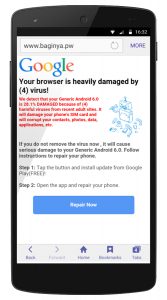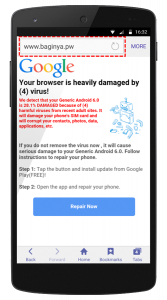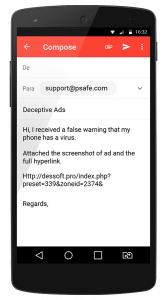Have you received a supposed “virus alert” or other suspicious looking ad that redirected you to our download page on Google Play? If so, it could be a counterfeit ad that did not come from PSafe. Sometimes, unauthorized third parties create false ads/alerts, even misusing our company logo, that link to our Google Play page in an effort to trick consumers. Here are some examples:
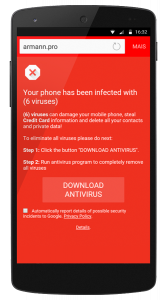

PSafe vehemently defends our logo and other trademarks against unauthorized use. Our advertising policies and contracts prohibit any of our promotional partners or their affiliates from using “scareware” tactics such as these. Whenever we trace these ads back to a promotional partner we have contracted, we take prompt steps to shut them down and we do not pay for these ads.
We want consumers to install our apps because they value our services and we want long-term relationships with our users. Any attempt to trick consumers into installing our software is 100 percent counter to these goals, and something PSafe would never do. If you accidently click on a fake virus ad or discover one, you can help us by taking the following actions:
- Take a screenshot of the fake virus alert.
- Copy the source URL.
- Copy/paste the screenshot and URL into an email and send it to our support team: support@psafe.com