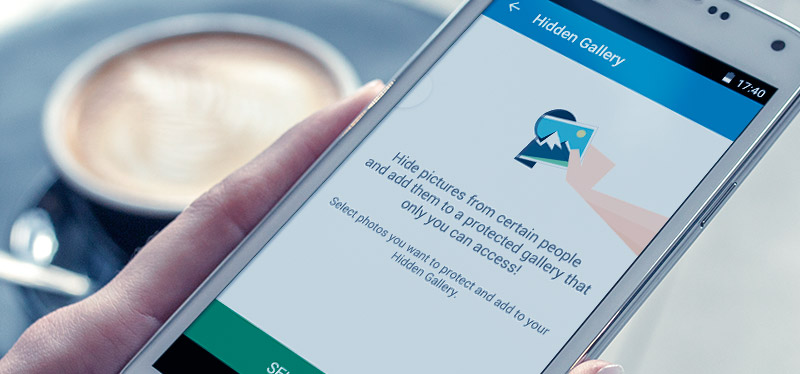
Protect Your Private Photos in a Private Gallery!
With DFNDR’s Private Gallery, you no longer have an excuse for leaving intimate photos exposed on your phone. Learn how it works now.
Now and then, you’re bound to lend your smartphone to a family member or friend, whether for a few minutes or a longer period of time. Sometimes, people are curious, and may browse through the files on your phone. If you have intimate photos or private information stored openly on your device, this can lead to a feeling of discomfort whenever someone else uses your phone.
However, now you don’t have to feel uncomfortable at the thought of someone else accessing your photos. DFNDR offers a “Private Gallery” tool that will allow you to hide any private photos on your device. It’s a fast and easy process to create a private gallery, which means that you have no excuse not to protect your photos from curious eyes. To protect your photos, click here now:

How to Create a Private Gallery
- Open DFNDR on your phone.
- Click on “Tools” and then on “Privacy.”
- Tap “Private Gallery.”
- Create a default, safe password. If you have not enabled this feature, the app will ask you to draw a default password and then repeat it to confirm.
It’s important to note that the Private Gallery feature will remove the selected photos from your main image gallery in order to put them into the private gallery. If for some reason you want to uninstall the application, you must return all of the photos to the main image gallery. If you don’t do this, you will lose all of the files from the private gallery.
How to Remove Photos from Your Private Gallery
To clear photos from your Private Gallery and return all of the photos to your main image gallery, simply select the photos you want to remove. Then, touch the top right of the screen, which indicates that you want to “return” these images.
Download DFNDR for Unbeatable Protection
With PSafe’s DFNDR, you’ll not only increase your phone’s privacy, but its security, too. In an age when you can complete numerous tasks on your smartphones, it’s important to ensure that your smartphone is protected against malware and security threats.
Download DFNDR for unbeatable, 24/7 antivirus protection, in addition to remote protection features in case your phone is stolen or lost. The app has been consistently rated by the AV-Test as one of the top antivirus apps in the world. It is above the industry’s average in malware detection (at nearly 100%). The app will also optimize your device by removing unnecessary files to ensure that your phone is operating at the speed it should be.


