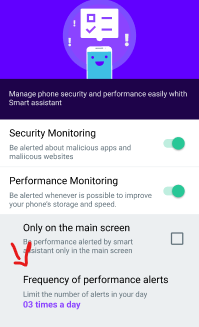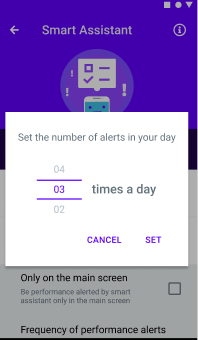To disable the Smart Assistant function, just follow these steps:
1- Open dfndr security and select the menu  .
.
2- Select “Settings”  .
.
3- Touch “Smart Assistant:”.
4-Slide the green button of the option you want to disable to the left and leave it gray.
Before disabling this function remember that you can remove the smart assistant from your main screen. Also, you can customize the number of times you can receive performance notifications.
If you want to remove the assistant from your main screen, just tap on the square and leave it gray.
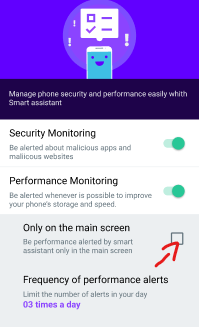
If you want to change the frequency with which you receive notices just tap on the option “Frequency of performance alerts”