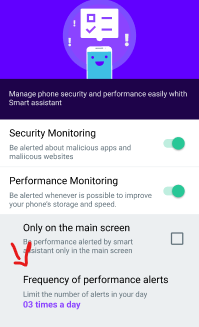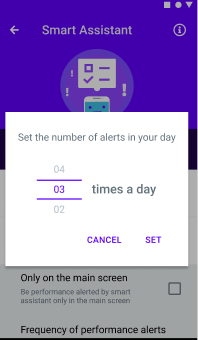Smart Assistant provides you with quick solutions for problems on your device 😉
The assistant recommends actions to improve the security and performance of your device. When a problem is identified, it will alert you immediately.
To protect you against malicious links & websites, and improve your performance, follow these steps:
1- Open dfndr security and select the menu  .
.
2- Select “Settings”  .
.
3- Touch “Smart Assistant:”.
4-Grant the necessary permissions by tapping Allow
5– Then you can select the types of alerts you want to monitor: Security, performance or both 😉
To activate them, just slide the gray button of the option you want to enable to the right and leave it green.
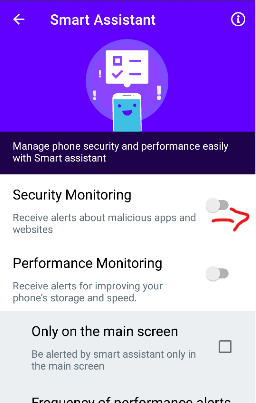
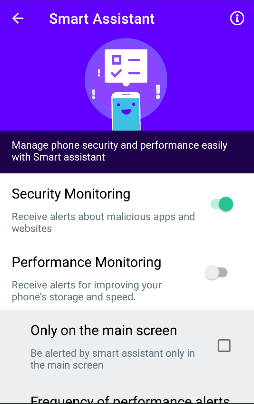
You can also choose if you want the smart assistant to be on the main screen by tapping on the square:
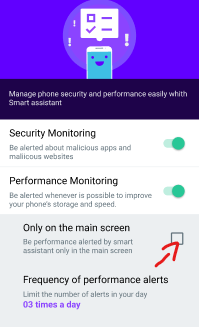
And customize the number of times you want this smart assistant to appear, by tapping on the option “Frequency of performance alerts”